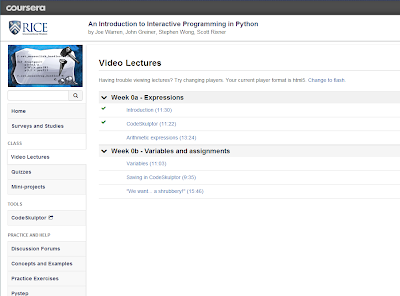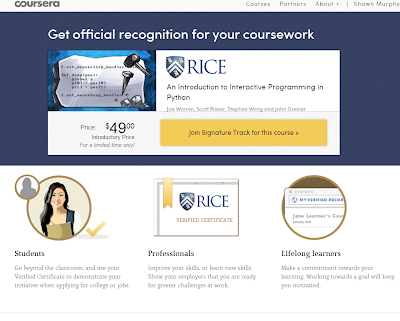Enter configuration mode in the CLI:
user@switch> cli
Set the root password. For example:,
user@switch# set system root-authentication plain-text-password
whoops...Anyway, it's here: and you may need to have a (free) Juniper account set up to get to it. I have a J-TAC account due to work.
http://kb.juniper.net/InfoCenter/index?page=content&id=KB14102&actp=RSS&smlogin=true
Jist of it is, you power the device on, hit the
spacebar when you get this prompt:
Hit [Enter] to boot immediately, or space bar for command prompt.
Then, once it gets to this prompt: loader>, you type
boot -s, which starts it in single user mode
Then, you will get this prompt:
Enter full path name of shell or 'recovery' for root password recovery or RETURN for /bin/sh:
recovery
Then, in my case, it went to a normal, non-configure prompt, where I moved to configure mode, and then set a new system, plain text password:
user@switch#
set system root-authentication plain-text-password
Then, obviously, commit and reboot.