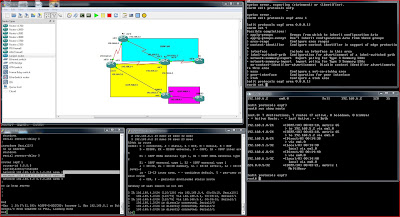Ok, I've built a small mixed Cisco/Juniper Network for OSPF studying and here is some of what I've learned as I go.
To start with, after dragging your Junos device(assuming you have your QEMU junos instance, or however you are getting to Junos up in GNS3), you will open console and get this, or something similar:
Note: when getting out of Junos windows, you have to ctrl+Alt.
It's important to note that this boot process on your machine may take quite awhile. I don't know if it is processor or ram limited, but on my fairly robust Core i5 box with 16 gb ram, it takes 5 minutes or so. Some people on the GNS3 forums were making the assumption that they weren't getting in, I think, simply because they didn't wait long enough.
Eventually you will get a login prompt.
(you won't see the password request on first access)
At the login prompt, you will want to enter ROOT access, so amazingly, you type "ROOT" Which will get you to the root access. Then to get to CLI from there, if a password has not been set, you once again, surprisingly, type "CLI" ;-)
And then you are here...
now to enter config level, you can type configure, or Edit.
From here, for example, you can configure the host-name etc.
FYI, if you want to run show commands from configure level, like using "do" in IOS, you need to type "run"
I'll run a show interface for the ethernet 0 interface. Note: The interface is named "em0"
To save any changes in the Junos, you will have to set the Root-Authentication. This allows multiple options but for training sake, I'm using a Plain-Text-password.
Once this is set, you can use the "commit" command to save the configuration.
That's all for now. I'll add a configuring an interface post later tonight.
***edit***
Yeah, obviously haven't gotten to this yet. Probably tonight.