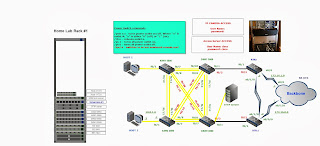This is something I hadn't come up against before, and thankfully, it's pretty easy.
If you are upgrading flash from one stick to two, you may be pulling one stick from another device. When you do this, there will likely be a partition left on it. Here's how to wipe it so the device will see the slots as contiguous flash.
(copied from here: http://www.dslreports.com/faq/8683 )
HOST1#erase flash
It will ask you which partition to erase. Erase the one WITHOUT the IOS on it, usually its number 2. Repeat that for all the partitions except the one with the IOS on it.
HOST1#conf t
HOST1(config)#no partition flash
HOST1(config)#exit
HOST1#sh version
verify the partitions are erased.
HOST1#reload
Should see your contiguous flash memory total.
Wednesday, July 31, 2013
Sunday, July 28, 2013
Some CCNA rack and setup redesign
From some great feedback this morning from a user, the CCNA topology has been labelled, and the configurations on the CCNA rack have been wiped so that you all have to make the configurations. The fall back configs are listed on the topology page.
It is your sandbox now.
Also aligning with his suggestion, and something I was planning on doing eventually as well, the Time Slots as of Thursday, will be changing to 12 noon - 11am the following day.
I'm going to set up 3 booking slots of 7 1/2 hours each. I'll just block out which slots I need for maintenance as I go for now. People can book mulitple slots. I'll have it discounted in price so that a 24 hour block is still $10.00, $5.00 for the first block, and then $2.50 for each additional slot. in a single day. I'm hoping the software will allow me to do this. May be another update to this Bookeo has no way to apply automatic discounts
This will start Thursday. 7.5hour blocks will start Thursday, free beta still runs until Mon, Aug 5th, at least. If I'm not satisfied with how it's running, it may go longer.
Eventually, when I go to two or three timeslots per day, per rack the time slots will probably be 12 noon-7pm, and 8pm to 3am, and if a third slot is added, and it may be for weekends, then 4am until 11am.
With the two slots, starting when they do, it will give me a bit of a maintenance window from 3 am until noon, until everything is more automated, and set in stone.
This is a learning process, so I appreciate anyone's patience.
It is your sandbox now.
This is a learning process, so I appreciate anyone's patience.
Friday, July 26, 2013
Current Lab topos
I've added pages which link to the currently topology on each of my rack setups.
They are at the top of the page... ;-P
With this blog format, I can't make them much more prominent, but I probably don't need to.
Thursday, July 25, 2013
RackCam up and running
Got a lot done this morning.
Try-B4-U-Buy CCNP rack is in a fairly final config, with TFTP access now to save switch configs.
RackCam is up and running. If you refresh the page, you'll get a live pic. Not the most exciting thing in the world, I know.
I'll probably build an MRTG config for the cam port to see the difference in bandwidth between video and images.
Things that geeks do...
Try-B4-U-Buy CCNP rack is in a fairly final config, with TFTP access now to save switch configs.
RackCam is up and running. If you refresh the page, you'll get a live pic. Not the most exciting thing in the world, I know.
I'll probably build an MRTG config for the cam port to see the difference in bandwidth between video and images.
Things that geeks do...
Monday, July 22, 2013
Dell Poweredge 2850
I know, I know, what would I actually use it for...
I picked up this locally, just because every IT geek needs to own one for a day.
They just get your geek juices flowing.
They ARE just as loud as everyone says they are, and do consume quite a bit of juice.
With no OS installed or Disk array, It was humming along at 215watts. I'll probably part it out on E-bay
The price was right to check it out at $16.39. Hopefully I can get that back for the fiber channel cards, which was the only reason I picked it up.
I picked up this locally, just because every IT geek needs to own one for a day.
They just get your geek juices flowing.
They ARE just as loud as everyone says they are, and do consume quite a bit of juice.
With no OS installed or Disk array, It was humming along at 215watts. I'll probably part it out on E-bay
The price was right to check it out at $16.39. Hopefully I can get that back for the fiber channel cards, which was the only reason I picked it up.
Network Monitoring - MRTG PRTG
Trying both MRTG and PRTG for network monitoring.
I've used MRTG quite a bit in the past(we now use Nagios, SevOne and Splunk), so have that set up first.
Installation was pretty easy, d/l and install perl ActiveState, and MRTG, build your cfg files, and set it to run as a Daemon.
I've used MRTG quite a bit in the past(we now use Nagios, SevOne and Splunk), so have that set up first.
Installation was pretty easy, d/l and install perl ActiveState, and MRTG, build your cfg files, and set it to run as a Daemon.
Playing around with PRTG now. Much more involved "sales" process, and although I think they thought they were dumbing it down, it's actually more of a hassle to setup.
Sunday, July 21, 2013
Lab Rack power requirements... The test
Ok, finally today, I've gone through all the devices I have and checked their power usage levels.
If you've ever been curious:
These levels will for the most part be the devices at Idle, so take that into consideration, and my switches are all non-POE, so that makes a big difference for switches as you can imagine.
My CCNP rack total as configured, now without the TFTP server attached is running at about 265 watts, minus whatever the UPS is pulling to recharge for the couple minute test I just ran. So, that's costing me about $.75 per day to run
Not bad. That's
3 x 1841 Routers
2 x 3560 switches
2 x 3550 switches
1 x 2509 access server
2 x 1721 host routers
and whatever the synaccess IP power strip pulls. (43 watts with everything off)
The APC powerchute s/w says 37 watts with everything turned off through the Synaccess
The CCNA rack total as configured is running about 246 watts:
Also about $.75 cents a day to run.
3 x 1841 routers
3 x 3550 24 port switches
1 x 2509 access server
2 x 2611 host routers
1 x 2621xm Frame Relay router
If you've ever been curious:
These levels will for the most part be the devices at Idle, so take that into consideration, and my switches are all non-POE, so that makes a big difference for switches as you can imagine.
My CCNP rack total as configured, now without the TFTP server attached is running at about 265 watts, minus whatever the UPS is pulling to recharge for the couple minute test I just ran. So, that's costing me about $.75 per day to run
Not bad. That's
3 x 1841 Routers
2 x 3560 switches
2 x 3550 switches
1 x 2509 access server
2 x 1721 host routers
and whatever the synaccess IP power strip pulls. (43 watts with everything off)
The APC powerchute s/w says 37 watts with everything turned off through the Synaccess
The CCNA rack total as configured is running about 246 watts:
Also about $.75 cents a day to run.
3 x 1841 routers
3 x 3550 24 port switches
1 x 2509 access server
2 x 2611 host routers
1 x 2621xm Frame Relay router
Friday, July 19, 2013
Looks like Cert-Racks.com and This blog will be becoming an affiliate of a training company soon.
A training company many in the certification field and this blog and Cert-racks.com should be developing an affiliate relationship soon if all works out.
I'll keep you posted.
This blogster, and Cert-Racks.com will benefit from this relationship but we, and most if not all of you, respect this company highly already, and we probably would have been plugging their wares for free anyway.
Thursday, July 18, 2013
What I've been working on for the last few weeks - CCNA and CCNP rack rentals --------------------------->
It may or may not have been apparent, but I've been preparing racks to rent out for remote use by, eventually, paying customers.
Understand, that this is a beta, and I fully expect issues from time to time. That said, it's free for now. Bring your own labs scenarios. I may develop scenarios at a later date, but for now these are based on being to follow along and create the scenarios you may find in the network academy programs, or the CBT nugget videos.
CCNA Lab set-up (TFTP server isn't fully implemented yet)
For now, through August 5th, they will be free for use, but have to be scheduled for use in 23 hour (1 day) blocks.
See the menu at the right side of the page.
Leave me any feedback, and I will try to get any good ideas implemented.
Understand, that this is a beta, and I fully expect issues from time to time. That said, it's free for now. Bring your own labs scenarios. I may develop scenarios at a later date, but for now these are based on being to follow along and create the scenarios you may find in the network academy programs, or the CBT nugget videos.
CCNA Lab set-up (TFTP server isn't fully implemented yet)
CCNP Lab set-up (TFTP server isn't fully implemented yet) Remote power switch should be back up today
For now, through August 5th, they will be free for use, but have to be scheduled for use in 23 hour (1 day) blocks.
See the menu at the right side of the page.
Leave me any feedback, and I will try to get any good ideas implemented.
Monday, July 15, 2013
Frame Relay revisited...And playing with Visio
Going back to the yesteryears of CCNPorBust, and configuring the Frame relay switch for the CCNA Rack
The Cisco Doc:
Cisco Frame relay Spiel
I don't want to admit how long it took me to realize that I had missed this and this is why I couldn't bring the second spoke router up...
FRS(config-if)#frame-relay intf-type dce
FRS(config-if)#
*Mar 1 00:13:14.619: %FR-5-DLCICHANGE: Interface Serial1/0 - DLCI 102 state changed to ACTIVE
*Mar 1 00:13:15.087: %LINEPROTO-5-UPDOWN: Line protocol on Interface Serial1/1, changed state to up
FRS(config-if)#
*Mar 1 00:13:22.691: %FR-5-DLCICHANGE: Interface Serial1/1 - DLCI 201 state changed to ACTIVE
Fooling around with Visio as well. Generally, I use Gliffy, but have a trial version of Visio.
My CCNA rack in Visio stencils. Actually installing the modules in their respective slots will make you geek out a bit, but I don't see myself splurging on Visio.
The Cisco Doc:
Cisco Frame relay Spiel
I don't want to admit how long it took me to realize that I had missed this and this is why I couldn't bring the second spoke router up...
FRS(config-if)#frame-relay intf-type dce
FRS(config-if)#
*Mar 1 00:13:14.619: %FR-5-DLCICHANGE: Interface Serial1/0 - DLCI 102 state changed to ACTIVE
*Mar 1 00:13:15.087: %LINEPROTO-5-UPDOWN: Line protocol on Interface Serial1/1, changed state to up
FRS(config-if)#
*Mar 1 00:13:22.691: %FR-5-DLCICHANGE: Interface Serial1/1 - DLCI 201 state changed to ACTIVE
Fooling around with Visio as well. Generally, I use Gliffy, but have a trial version of Visio.
My CCNA rack in Visio stencils. Actually installing the modules in their respective slots will make you geek out a bit, but I don't see myself splurging on Visio.
CCNA Rack 1
CCNA Rack 2
virtual vs. Reality
Sunday, July 14, 2013
REconfig, now with 100% more Frame-Relay
Gettin' there v2.0
Two CCNA racks, one with Frame-Relay, one without. Should be ready to go live Tuesday
CCNP rack
Saturday, July 13, 2013
Work in Progress
CCNA R&S, and what will eventually be a CCNA security "Try-b4-u-buy" racks on their way to completion:
AUI's installed.
One with 3550's and one with 2950G's
nifty new Crossover cables I picked up, Cisco yellow.
Friday, July 12, 2013
Monday, July 8, 2013
Favorite command of the week...
Will be in the process of implementing this shortly on my CCNP rack.
http://www.ciscozine.com/2010/01/08/how-to-use-archive-command-to-save-configuration/
The archive command.
I have my TFTP server installed and ready for this.
I'm taking a break from the business running for a day or two, and running through some SWITCH labs.
This is the fun...
http://www.ciscozine.com/2010/01/08/how-to-use-archive-command-to-save-configuration/
The archive command.
I have my TFTP server installed and ready for this.
I'm taking a break from the business running for a day or two, and running through some SWITCH labs.
This is the fun...
Sunday, July 7, 2013
E-bay and PayPal business tribulations...
Thought I had my first sale of the CCNA 2.0 kit, but it fell through. Possibly a scam, or just funky PayPal/Ebay interaction.
The individual wanted to use Paypal's pay later credit, and paypal balance, but couldn't, according to him, use them combined to pay for one invoice. Apparently, if a buyer pays with two separate payments for one item, the seller is not covered by seller protection, which was not a chance I was willing to take.
So anyway, I still have several CCNA systems available, now including a lower end system equipped with 1700 series routers, and 2950G series switches. Still with a 2509 access server fully configured and 12 U rack.
CCNA Basic kit
The individual wanted to use Paypal's pay later credit, and paypal balance, but couldn't, according to him, use them combined to pay for one invoice. Apparently, if a buyer pays with two separate payments for one item, the seller is not covered by seller protection, which was not a chance I was willing to take.
So anyway, I still have several CCNA systems available, now including a lower end system equipped with 1700 series routers, and 2950G series switches. Still with a 2509 access server fully configured and 12 U rack.
CCNA Basic kit
Wednesday, July 3, 2013
Too much Cisco
Too much Cisco...
Just tried to type "show run" into a CLI prompt in an Alcatel 7210 SAS.
didn't work, amazingly... it would be "admin diplay config", but actually, what I was shooting for was "show port"
lol.
Just tried to type "show run" into a CLI prompt in an Alcatel 7210 SAS.
didn't work, amazingly... it would be "admin diplay config", but actually, what I was shooting for was "show port"
lol.
New 10 user ASA 5505's on E-bay from NewEgg for $244.00
Kind of surprised me that a major retailer would have them for that cheap.
I think the cheapest one listed on their website was in the $350.00 range though.
Interesting.
I think the cheapest one listed on their website was in the $350.00 range though.
Interesting.
Monday, July 1, 2013
Making your terminal server fancy, ;-)
In the interest of my learning proper blogger etiquette, instead of just posting his config here, I'll add a proper link to his blog:
Current topology, for all your Etherchannel goodness...
but the jist of it results in a menu driven terminal server. The 2509 is now inserted(synaccess is back to just remote powerstip duties) and cabling is all perty again. Added a 2621xm for frame-relay duty, and the 1841 is my breakout router to provide remote access to the 2509.
All done by menu now for the devices that I want to provide console access to:
Current topology, for all your Etherchannel goodness...
Da config
Password:
Password:
TermServ#sh run
Building configuration...
Current configuration:
!
version 12.0
service timestamps debug uptime
service timestamps log uptime
no service password-encryption
!
hostname TermServ
!
enable password cisco
!
ip subnet-zero
no ip domain-lookup
ip host DSW1 2001 10.10.10.10
ip host DSW2 2002 10.10.10.10
ip host ASW1 2003 10.10.10.10
ip host ASW2 2004 10.10.10.10
ip host RTR2 2005 10.10.10.10
ip host RTR3 2006 10.10.10.10
ip domain-name xxx
!
!
!
!
interface Loopback0
ip address 10.10.10.10 255.255.255.255
no ip directed-broadcast
!
interface Ethernet0
no ip address
no ip directed-broadcast
shutdown
!
interface Serial0
ip address 10.0.2.2 255.255.255.0
no ip directed-broadcast
clockrate 64000
!
interface Serial1
no ip address
no ip directed-broadcast
shutdown
!
ip default-gateway 10.0.2.1
no ip http server
ip classless
ip route 0.0.0.0 0.0.0.0 10.0.2.1
!
!
menu TS title ^C
**********************************************************
CERT-RACKS Terminal Server
To exit from a device, use CTRL+SHIFT+6 then press x
**********************************************************
^C
menu TS prompt ^C Your selection : ^C
menu TS text 1 Connect to Rack1DSW1 - 3560
menu TS command 1 resume DSW1 /connect telnet DSW1
menu TS text 2 Connect to Rack1DSW2 - 3560
menu TS command 2 resume DSW2 /connect telnet DSW2
menu TS text 3 Connect to Rack1ASW1 - 3550
menu TS command 3 resume ASW1 /connect telnet ASW1
menu TS text 4 Connect to Rack1ASW2 - 3550
menu TS command 4 resume ASW2 /connect telnet ASW2
menu TS text 5 Connect to Rack1RTR2 - 1841
menu TS command 5 resume RTR2 /connect telnet RTR2
menu TS text 6 Connect to Rack1RTR3 - 1841
menu TS command 6 resume RTR3 /connect telnet RTR3
menu TS text s show all established sessions
menu TS command s show sessions
menu TS options s pause
menu TS text c<no> clear the session by number ie: c5
menu TS text e menu-exit
menu TS command e menu-exit
menu TS text q Quit terminal server session
menu TS command q exit
menu TS command c1 c1
menu TS command c2 c2
menu TS command c3 c3
menu TS command c4 c4
menu TS command c5 c5
menu TS command c6 c6
menu TS clear-screen
menu TS line-mode
alias exec c1 clear line 1
alias exec c2 clear line 2
alias exec c3 clear line 3
alias exec c4 clear line 4
alias exec c5 clear line 5
alias exec c6 clear line 6
!
line con 0
logging synchronous
transport input none
line 1 8
session-timeout 35791
no exec
exec-timeout 35791 0
absolute-timeout 10000
no history
transport input telnet
autohangup
stopbits 1
line aux 0
line vty 0 4
exec-timeout 300 0
password cisco
login
autocommand menu TS
Subscribe to:
Posts (Atom)